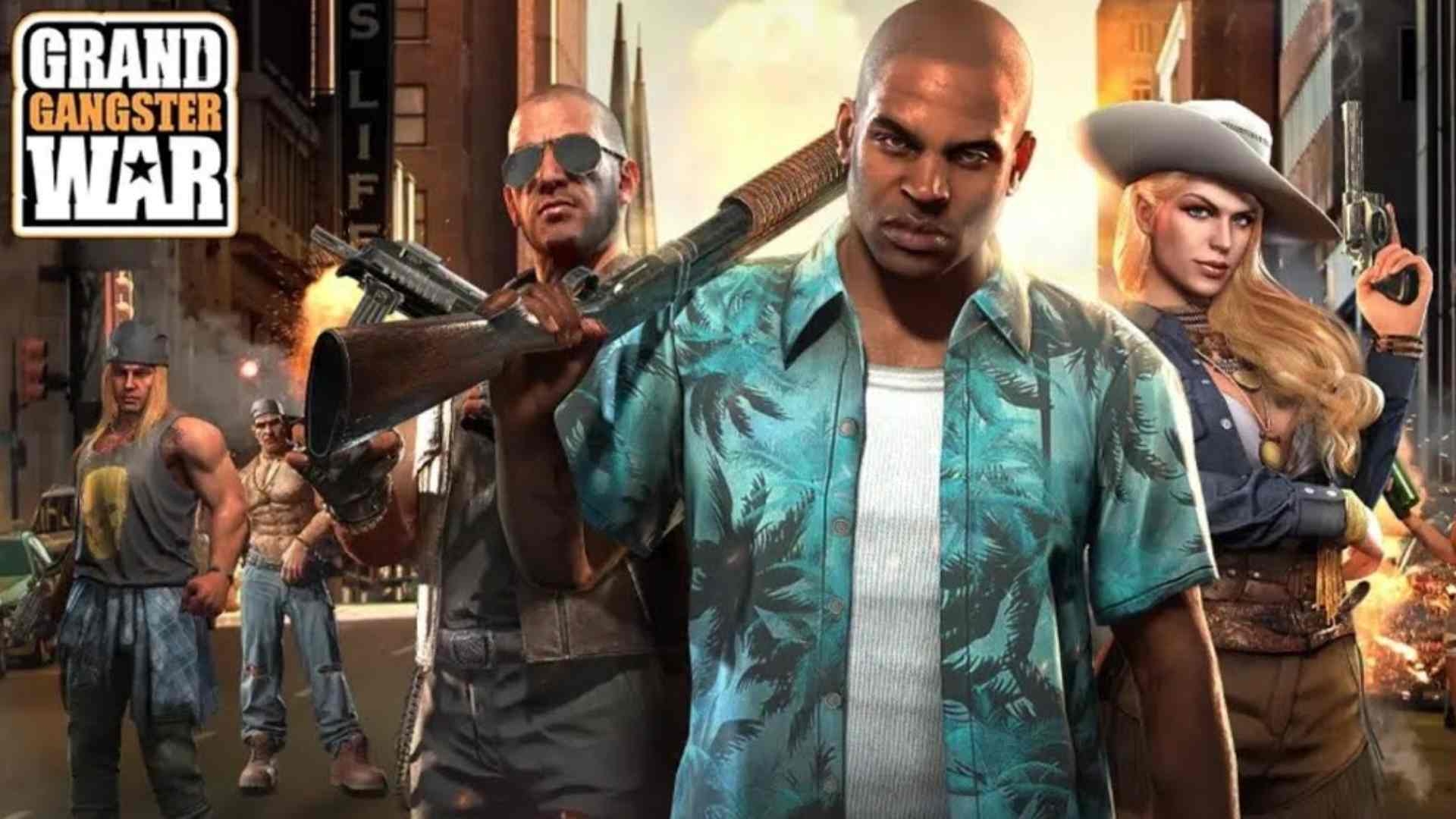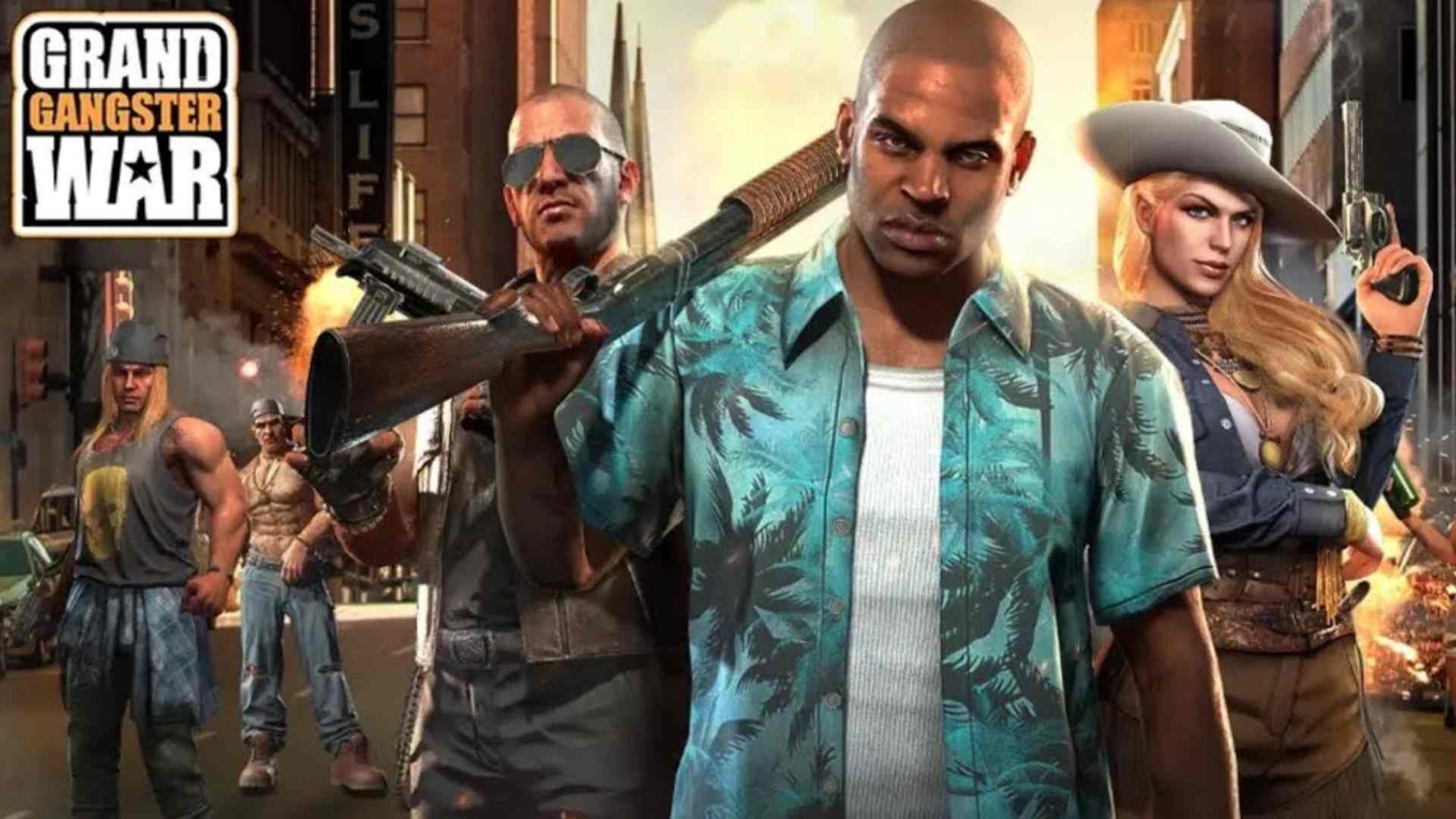Grand Gangster War
Gang up, go grand!
Grand Gangster War is developed and provided by WGAME TECHNOLOGY. LDPlayer offers the service only.
Overview
FAQ
Game Guides
Use LDPlayer to Play Grand Gangster War on PC
Grand Gangster War is a Strategy game developed by WGAME TECHNOLOGY, and LDPlayer is the best platform for playing Grand Gangster War on Windows PC, offering powerful features for an immersive experience.
When playing Grand Gangster War on your computer, you can enjoy long game sessions using the operation recording feature to record repetitive operations to complete the same tasks automatically. It allows you to level up faster and makes resource grinding much more efficient.
In addition, if you want to execute combo moves or the game requires repeated skill actions, the macro feature is your best helper. It enables you to complete kills with just one click!
If you want to manage multiple s, LDMultiplayer and Synchronizer will assist you. You can run multiple alternative s at the same time to assist the leveling of your main . and play Grand Gangster War on PC with LDPlayer now!
Are you ready for an adventure that will take you on a wild ride through the dark side of Grand Gangster?Once the right hand of the gang, you abandoned your family for the love of a woman they disapproved of, becoming a prodigal son in the process. However, good times are fleeting... Your former girlfriend has now moved on to a new love, a mere punk from your old clan. Faced with this harsh reality, you decide to return and reclaim your place in the family business.
Yet, Liberty City has changed dramatically in your absence, and everything you once knew is now different. With only your loyal friend Beverly by your side, you must navigate this lawless city to rejuvenate the family’s fortunes. Unbeknownst to you, a storm of intrigue is brewing, adding complexity to your already challenging journey...
【Game Features】
★ Manage Night Club, Take Control
Take charge of your night club! Here, every decision you make impacts your club's reputation and bottom line. From hiring staff, booking talent, to orchestrating unforgettable parties, it's up to you to create the ultimate nightlife hotspot. You can acquire wealth, charm, luxury cars, exquisite wines, and the ultimate power that's just within your reach!
★ Sandbox Strategy, Perfect Takeover
As you level up, you'll be able to unlock more minions to help you expand your territory. Unlock all kinds of Enforcers for your gang! From Amy's fierce whip to Phoenix's Gatling gun, no other gang will dare stand in your way.
★ Expand Your Territory, Explore New Areas
Upgrade your buildings, research new technology, train your henchmen, loot resources, march freely on the map, and expand your territory! The world is at your fingertips!
★ Exhilarating Battles, Epic Teamwork
Whether you prefer fighting at the front lines or ing others back in the HQ, you'll experience the thrill of fighting side by side with your allies and let yourself shine!
Loving Grand Gangster War? Visit our social media at the link below to discover more about the game!
Facebook: https://www.facebook.com/profile.php?id=61564459084149
Discord: https://discord.gg/BvHsvE4Tz5
Screenshots and Videos of Grand Gangster War PC
Why Play Grand Gangster War on PC with LDPlayer?
Multi-Instance
Remote Control
One-Click Macro


When playing Grand Gangster War, opening multiple instances s to run different game s, with synchronization, allows for operation of multiple s simultaneously. This is extremely helpful for managing multiple game s or coordinating teamwork during gameplay.
-
Video Recorder
Easily capture your performance and gameplay process in Grand Gangster War, aiding in learning and improving driving techniques, or sharing gaming experiences and achievements with other players. -
Keyboard & Mouse
In Grand Gangster War, players frequently perform actions such as character movement, skill selection, and combat, where keyboard and mouse offer more convenient and responsive operation.
How to &Play Grand Gangster War on PC?
-
1
and install LDPlayer on your computer
-
2
Locate the Play Store in LDPlayer's system apps, launch it, and sign in to your Google
-
3
Enter "Grand Gangster War" into the search bar and search for it
-
4
Choose and install Grand Gangster War from the search results
-
5
Once the and installation are complete, return to the LDPlayer home screen
-
6
Click on the game icon on the LDPlayer home screen to start enjoying the exciting game