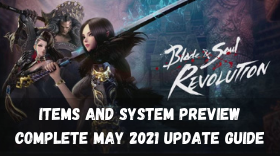Overview
FAQ
Game Guides
Use LDPlayer to Play Blade&Soul Revolution on PC
If you're looking for an epic martial arts MMORPG, Blade & Soul Revolution offers a fast-paced and immersive experience set in a world full of ancient conflicts and mystical powers. The game features thrilling combat mechanics with unique characters and battles. For the best gaming experience, you can play Blade & Soul Revolution on PC using LDPlayer. This emulator enhances your gameplay with added features like better graphics, customizable controls, and optimized performance. If you're not familiar with how to set it up, here is how you can play Blade & Soul Revolution on PC.
What is Blade & Soul Revolution?
Blade & Soul Revolution is a mobile MMORPG that captures the martial arts fantasy of the original PC game Blade & Soul and brings it to your phone. Set in a world inspired by the wuxia genre, you begin as a student in the Hongmoon School, but things take a dark turn after a betrayal leaves your peaceful life in ruins. From there, your adventure becomes one of seeking revenge, facing powerful enemies, and uncovering mystical secrets. You'll explore a vast world filled with quests, dungeons, and intense battles as you strive to bring balance and defeat dark forces.
The game's combat system stands out, offering fast-paced, dynamic action where you can combine martial arts skills in real time to perform powerful combos. With several classes and races to choose from, each character has unique abilities, letting you customize your gameplay style. Whether you enjoy fierce PvP battles or prefer PvE quests, there's plenty of content to keep you engaged. The game also offers large-scale faction wars and competitive modes for those who enjoy player-versus-player combat.
Visually, the game is stunningly designed because of Unreal Engine 4, which delivers rich, detailed environments and action-packed sequences, and this MMORPG makes sure that it brings the sharpest details with every part of its gameplay. So, if you want to fully immerse yourself in this Blade & Soul Revolution game, LDPlayer is the answer.
Why Play Blade & Soul Revolution on PC with LDPlayer?
LDPlayer is an Android emulator that lets you play mobile games, including Blade & Soul Revolution, right on your computer. This means you can enjoy all the fun of this mobile game on a larger screen, making it easier to see all the details. LDPlayer is designed to improve your gaming experience by providing various optimizations and enhancements. Here are some great reasons why using LDPlayer to play Blade & Soul Revolution on your PC is a smart choice.
Stunning Graphics - To fully appreciate every aspect of your gameplay and achieve a realistic gaming experience, LDPlayer is the perfect option. It enhances your enjoyment by delivering superior visuals and graphics on a larger screen. With LDPlayer, you can see all the details clearly, making every moment of gameplay more engaging. Additionally, it allows you to customize the graphic settings to match your preferences, ensuring that you have the best visual experience possible.
Extended Hours of Play - Do you want to play for longer periods without worrying about your battery running out? LDPlayer is your answer. This emulator lets you enjoy extended gaming sessions without the constant concern of battery drain. You can immerse yourself in your game for hours on end without interruptions. Plus, you won't have to deal with issues like battery overheating, allowing you to focus solely on your gameplay and maximizing your enjoyment.
Enhanced Character Control - In Blade & Soul Revolution, your success in battles and exploration largely depends on how well you control your characters. Playing on a mobile device may not provide the best experience for this kind of gameplay. That's where LDPlayer comes in. With its Keyboard Mapping feature, you can create a custom control setup that suits your playstyle. Simply assign the most comfortable keys on your keyboard for character movement and actions, and enjoy the freedom of precise control. This customization significantly enhances your ability to navigate the game world and engage in combat effectively.
Screenshots and Videos of Blade&Soul Revolution PC

Why Play Blade&Soul Revolution on PC with LDPlayer?
Multi-Instance & Sync
Remote Control
Operation Recorder


Effortlessly clone multiple instances and initiate synchronization until you draw the desired hero before binding your , enhancing efficiency in rerolls in Blade&Soul Revolution.
-
High FPS
With for high FPS, Blade&Soul Revolution's game graphics are smoother, and actions are more seamless, enhancing the visual experience and immersion of playing Blade&Soul Revolution. -
Keyboard & Mouse
In Blade&Soul Revolution, players frequently perform actions such as character movement, skill selection, and combat, where keyboard and mouse offer more convenient and responsive operation.
How to &Play Blade&Soul Revolution on PC?
-
1
and install LDPlayer on your computer
-
2
Locate the Play Store in LDPlayer's system apps, launch it, and sign in to your Google
-
3
Enter "Blade&Soul Revolution" into the search bar and search for it
-
4
Choose and install Blade&Soul Revolution from the search results
-
5
Once the and installation are complete, return to the LDPlayer home screen
-
6
Click on the game icon on the LDPlayer home screen to start enjoying the exciting game